HDMI capture on the cheap!

I wanted to be able to capture video and screenshots from my various consoles and from time to time my PC prior to boot and it wasn’t something I wanted to spend $100 or more on so I went on eBay and found the cheapest dongle I could. Of course, the $12 dongle which I bought doesn’t do fancy things like having a built-in encoder or HDMI pass-through, or even output at more than 1080p @ 30fps for that matter but with any luck, it’ll do the job.
This article is a quick look at this little device, so far I’ve no complaints beyond the issue of it being incorrectly advertised as USB 3.0 which honestly does not matter anyway.
Features

HDMI Input: Up to 4k 30hz input
Output: 1080p
Interface: The advert describes USB 3.0 but the manual states USB 2.0 a quick check of the connector reveals only five pins so this is definitely USB 2.0. Either way, 480Mbps is heaps for this device.
Chip: MacroSilicion MS2109 (no surprise here there’s a built-in USB 2.0 controller on this particular chip)
Setting up the device
The capture device was detected as a USB Video camera, if you wish you can simply even plug it in and use the Windows Camera application to record. With that being said I don’t recommend this approach as face detection in the camera app gets annoying. At this time there does not appear to be a way to turn it off.
A much better option is to use OBS, setup with that is quite straightforward. Run through the config wizard, add your device as a source, then away you go. You can also use VLC if you wish but that’s a touch more fiddly. For OBS these are the settings I used when adding my capture device. It seemed to work well. I disabled buffering as I was testing latency at the time.
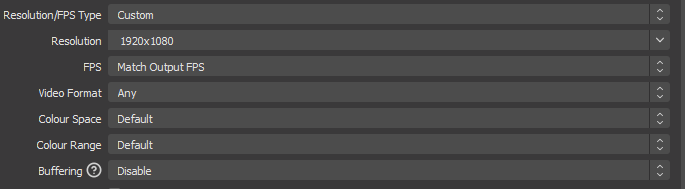
Picture quality
After inputting those settings I fired up Halo Infinite to compare to the PC version. There were some mild artifacts and a slight shimmer in the trees more than there is on PC. Generally, however, the picture was very stable. Honestly, for $12 I’m still happy, it works, it wasn’t a lot of effort to get running and takes quite clear screenshots or video from my HDMI devices, and all for a lowly $12

If you’d like to compare to how this same scene looks on PC also @ 1080p click here (opens in new tab), I can’t compare Xbox to Xbox as I only own the one capture card.
Latency
Via OBS with buffering disabled minimal additional latency was observed. Certainly nothing worth writing home about.
Gaming on the device
I’m far from used to playing at 30fps as both of my PCs are equipped with 144Hz+ refresh rate screens. Given that it was often a much more stable 30FPS as opposed to the drastic unexpected dips some poorly optimized or designed games cause it was fine. I’d not be keen for long stints of FPS gaming on it but it was adequate.
Conclusion
Early testing looks good! I’m quite happy with it thus far. Honestly, a scene like Halo’s intro is going to be a fair struggle for most compression algorithms. I’m happy with my purchase! Image quality is decent, frame rates sufficient for the use case, and latency was negligible. For $12 my expectations were low but I think the gamble paid off, even if it isn’t USB3 as advertised!